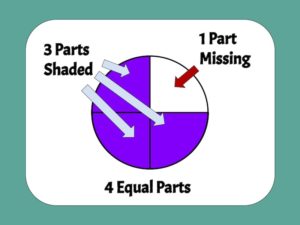
How to Teach Fractions: 4 Strategies for Student Success
Knowing how to teach fractions can make all the difference for student mastery. Follow these tips to build your students’ conceptual understanding.

Even before the pandemic-related closures, schools around the world had been experimenting with personalized and adaptive learning.
And since the pandemic, the demand for online learning platforms has only intensified.
Launching a personalized learning initiative is a big undertaking. And while the benefits are significant, the risks of a failed initiative are enormous.
Personalized learning requires an investment of both time and money. If teachers don’t see immediate benefits, the program may wither on the vine. And teachers who have been burned once by technology will be doubly resistant to future initiatives.
Success with personalized learning requires a solid plan and clearly defined outcomes. It requires that we go beyond buzzwords to understand what it really means to personalize learning.
And last but not least, PL success means choosing the right adaptive learning platform for your school or classroom.
If you’re like most educators, you’re probably looking for the best adaptive platform at the best price. But there is no best adaptive platform. It’s really about finding the right fit for you and your students.
I’ve done my best to summarize what matters most for personalized learning, and to fairly describe the relative strengths of each product.
Many of us have heard the terms adaptive learning and personalized learning. But most of us still have questions about the meaning behind the buzzwords.
Part of the challenge is that EdTech vocabulary is constantly evolving. And any time a new term becomes popular, marketers rush to apply it to their products.
The difference between personalized and adaptive learning comes down to strategy vs tool.
Personalized learning is an education model in which instruction is matched to each students’ needs and/or interests.
Though some companies market their software as a “personalized learning platform,” there is actually no such thing. The right software is an important tool for personalized learning, but it’s only one piece of the puzzle.
True personalized learning begins with a student-centered mindset. It means rethinking our grading systems, schedules, and priorities. For more on how to make personalized learning work in your school, review the Five Phases of Personalized Learning Implementation.
Adaptive learning describes software that adjusts instruction based on student needs. When people describe “personalized learning platforms,” they are usually talking about adaptive learning.
While it is possible to implement personalized learning without an adaptive platform, it’s much more difficult. Imagine a class with just 20 students. Every day, each student would need an assessment tailored to their level. The teacher would be constantly grading and interpreting these assessments. Then, they would have to plan and deliver a unique lesson to each student. Attempts at this type of personalization go back hundreds of years, but have never gained widespread acceptance.
With adaptive learning technology, personalized learning is becoming a practical reality. Teachers no longer need to manually assess every skill, or assign every activity.
Some worry that such technology will replace teachers or harm our personal connections with students. The reality is that when used effectively, adaptive learning can improve student-teacher relationships.
That’s because computers are great at producing data. But they’re downright awful at understanding student hopes and fears. When is the last time your computer put its hand on your shoulder and asked, “Are you OK?”
Adaptive platforms allow teachers to shift from being data producers to being data consumers. They free educators from the responsibility of manually assessing each students’s proficiency in dozens of standards across multiple grade levels. We can reinvest the time saved into cultivating personal relationships. We can take on the role of guide-by-the-side instead of sage-on-the-stage.
The best adaptive learning platform is the one that fits your needs, the needs of your students, and those of your school.
But figuring out which platform is best for you can be challenging. The companies that make them are all vying for the top spots in google search. And they all have studies that prove their software is the best.
I’ve also been disappointed with the ratings on independent sites. One popular review site proudly lists Cool Math Games as their editors recommendation. If you’re familiar with CMG and their “math” games, this recommendation should tell you all you need to know.
The only bias here is my personal bias. I have not, nor will I, charge for coverage in the Room to Discover blog. While I do provide professional development consulting to EdTech companies, at the time of writing, I have never received a dime (or the promise of a dime) from any of the providers covered.
I’m only including platforms that are truly adaptive, meaning they automatically assign work based on students’ assessed needs. And I’m writing based on my personal experience with each platform as a teacher or instructional coach.
I’ve considered six factors that contribute to an adaptive platform’s effectiveness:
The four platforms below are presented in no particular order: Khan Academy, IXL, iReady, and DreamBox.
Khan Academy was my first adaptive platform. While many still think of it as a collection of videos, in 2015, KA introduced Missions for adaptive learning.
Khan Academy has a special place in my heart. It was the platform I used in my own classroom, and it helped my students succeed beyond my wildest expectations.
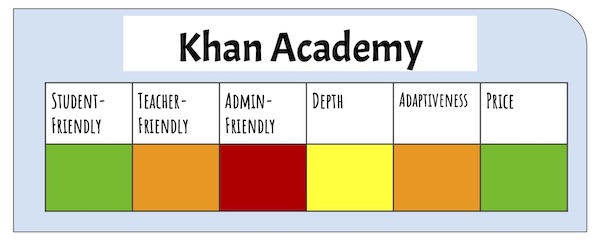
Before it was a teacher tool, Khan Academy was designed for students. Teachers sometimes get frustrated that they can’t “lock students in” to what they want them to do. But to me, its student-centered design is a feature, not a bug.
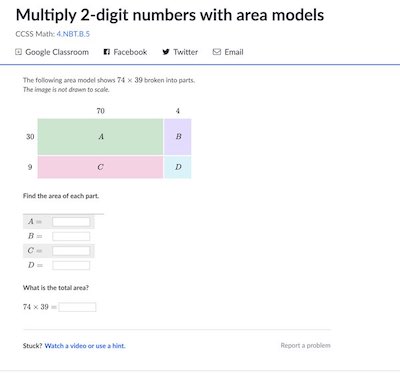
The platform also emphasizes practice problems, rather than content delivery. Students can access videos and hints when they need them, but
it doesn’t force them to sit through a video if they prefer to dive right in.
And though it’s free, Khan Academy offers some of the most creative and rigorous problem sets available. They use visual models, word problems, and algebraic reasoning. Students respond by plotting points, moving sliders, and filling in blanks, in addition to multiple choice.
This not only makes the learning experience more engaging, it also makes the data more informative.
Did I mention it’s free?
For all its strengths, I can’t help but feel that Khan Academy has forgotten its roots. I’ve watched Salman Khan’s Second TED talk dozens of times. I’ve shared it with colleagues and shown it in my workshops. In it, he compares our school system’s “one-size-fits-all” approach to building a house on a weak foundation.

Missions was the program I came to know and love as a teacher. It was designed as a student-centered platform, made specifically for mastery learning. It certainly had flaws, and apparently the code base is outdated. But it was amazing at adapting to student needs. And the data visualizations were the best available.
As of June 2020, Khan has retired the beloved Missions platform replacing it with Khan Mastery. The new platform is less student-centered, and seems to emphasize teacher-assigned work over differentiation. Instead of skill-based “recommendations,” it’s built around homework, tests, and quizzes.
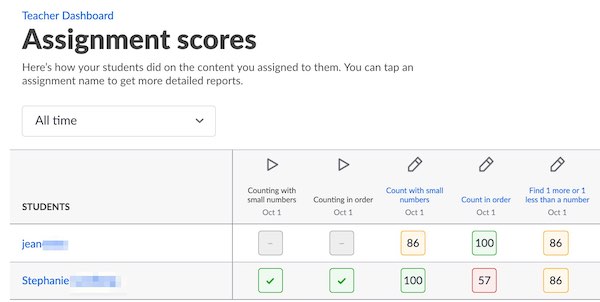
The new dashboard reflects these changes. The old dashboard made it easy to identify student needs across grade levels, plan differentiated lessons, and measure student engagement. The new dashboard works more like a digital gradebook.
The academic content and the student experience are still excellent. But it has become increasingly difficult to find and organize the data teachers need to personalize their classrooms.
IXL began as a practice platform. There was no algorithm, and teachers manually assigned each problem set. But as Khan Academy has moved away from adaptive learning, IXL is embracing an adaptive approach.
IXL launched its real-time diagnostic in 2017, and it uses data from the diagnostic to craft individual assignments for students in real time.
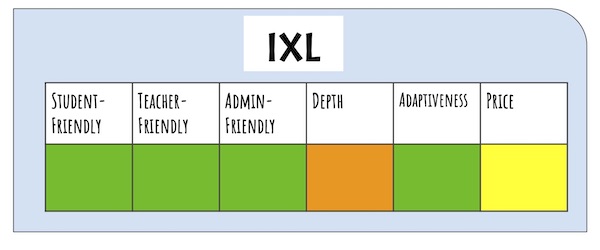
IXL is extremely user-friendly for teachers, students and administrators. And its real time adaptiveness is critical. Students don’t need a lengthy diagnostic before they begin. And their test results don’t lock them in to a fixed learning path.
As students show proficiency, they move ahead faster. If students don’t know how to solve a problem, they can view a worked example, or choose to work on foundations. IXL also incorporates student choice as a way to increase engagement.
The content is straightforward and aligned to standards. You can easily see how each activity maps to state standards or to any popular textbooks.
The data dashboards in IXL are phenomenal. There’s almost no end to how much you can learn about student strengths and needs. You can view data by student, by class, or by standard. It even creates student groupings based on needs they have in common.
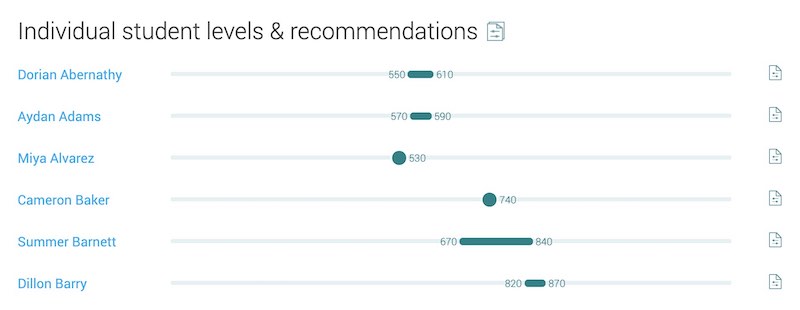
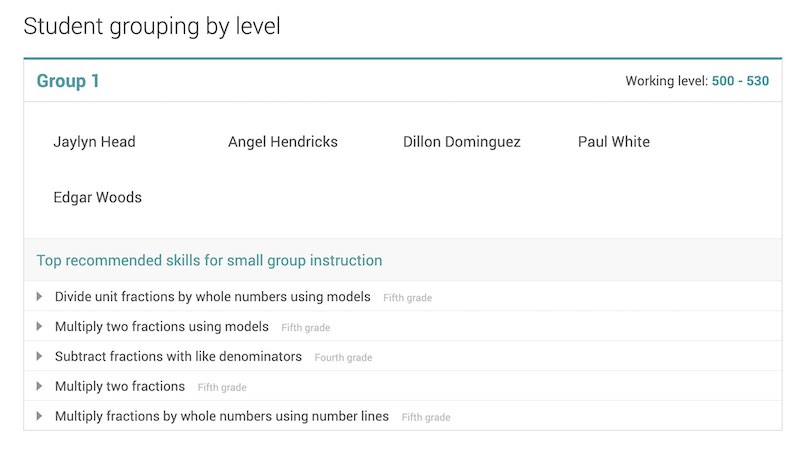
Some users bemoan IXL’s lack of videos. But I like the video-free approach. It encourages active learning over passive watching. And if students really need a video, they can always open YouTube or Khan Academy in another window.
Another critique I’ve heard is the “80% problem.” As students complete problem sets, their mastery score can go up or down. Once they reach 80%, the questions become quite challenging. Many students get frustrated when they get stuck between 80% and 90%.
IXL recommends that students reach at least 80% to be considered proficient. But it’s difficult for students to get past the idea that 80% is “not good enough.” It looks too much like a test or report card grade.
Mastery learning reflects a different goal than traditional learning. Using a point system that looks so much like traditional grading just invites confusion.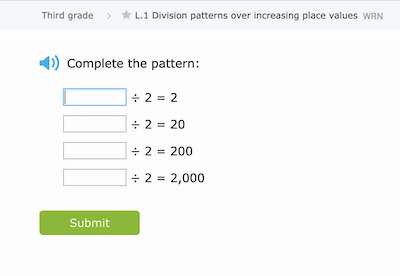
I also think IXL’s content could be streamlined. Each grade level offers hundreds of problem sets, each of which covers a fraction of a fraction of a standard.
For example, a Division Patterns problem set had me divide 4 by 2, then 40 by 2, then 400 by 2, and so on. The next problem repeated the process with 7. Completing the entire problem set took a lot more clicking than thinking.
By combining problem sets, IXL could avoid some of these repetitions. Connecting standards within problem sets would also promote deeper conceptual learning.
Overall, these concerns are pretty minor compared with the ease of use and potential benefits that IXL offers.
iReady, by Curriculum Associates, is another popular adaptive platform. It’s designed as an all-in-one platform, with adaptive diagnostics, online instruction, and printable lesson plans. They also offer a full curriculum, Ready Math, that can be used in conjunction with iReady.
iReady is known for both its fun cartoon characters and its powerful growth tracking.
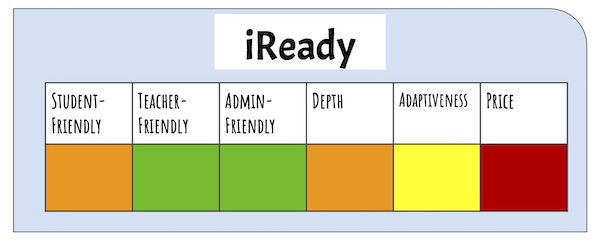
iReady has the most robust teacher dashboard I’ve seen. Teachers can navigate dozens of graphs and reports based on what they’re trying to learn about their students. And it’s easy to connect the data to instruction. Their reports create leveled groupings, and even include printable lessons matched to each group’s needs.
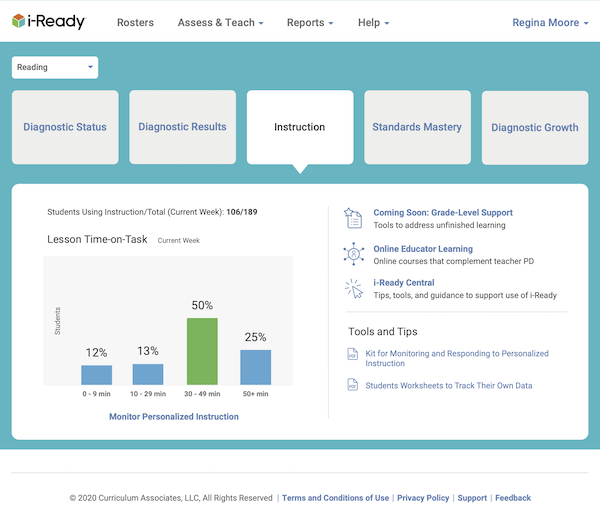
iReady also uses a convenient decimal metric for reporting grade proficiency. For example, early grade 3 would be 3.1, while advanced 6th grade would be 6.8 or 6.9. I’m surprised more platforms don’t use this approach. It’s incredibly intuitive for teachers and offers a simple way to track student growth.
iReady is designed with school and district administrators in mind. It makes it easy to track usage, proficiency, and growth, even across several classes or schools.
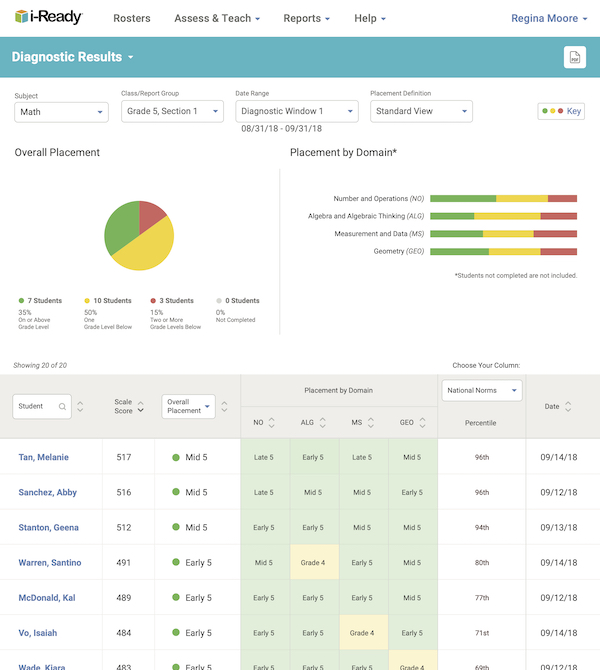
And while I don’t usually think about customer service with online platforms, iReady provides support for creating student accounts and addressing technical issues.
iReady is well-designed, no doubt. But while its data visualizations and growth tracking are strong, the student experience can be mixed.
The Videos: iReady lessons follow a traditional, information delivery approach. Students can’t skip or speed up the video, so there’s a lot of passive watch time. I like videos as a resource for students, rather than a mandate. And though the cartoons can be a draw for young students, some middle schoolers find them childish.
Variable Rigor: The depth of iReady’s problem sets varies. In the example below, students need to really make sense of integer operations to guide the ship through the hoop.
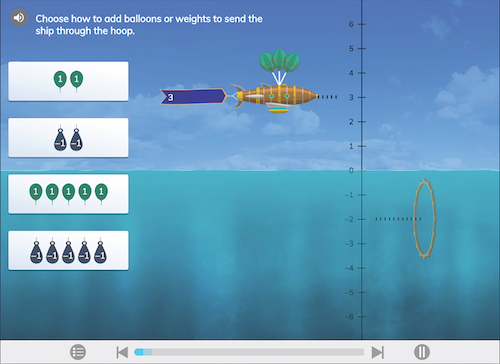
The next is an example of what Robert Kaplinsky calls a ‘fake modeling problem.’ The ants and inches are “decoration.” Students could answer the question without understanding units of length or paying attention to the context.
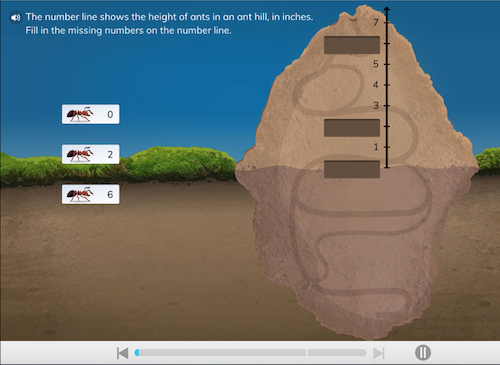
The Diagnostic Experience: iReady’s diagnostic is extremely accurate and thorough. Some schools only use the diagnostic, without the lessons. So what’s the problem?
The test only happens three times a year. So student growth does not influence lesson recommendations in real-time. After the diagnostic, students are locked into their learning track for months. And since so much data is needed up front, the test can take several hours.
Many students get frustrated and click randomly. There’s even a notification so teachers know this is happening. Even with the notification, many students end up in a track below their actual ability.
I shared my thoughts with an iReady representative, who assured me that all of these issues are being addressed. Cartoons are gone from middle school, they’ve shifted to a “less talking, more doing” model, and adaptive supports are being built into the lessons. More on their website.
DreamBox is designed to take a creative and conceptual approach to adaptive learning. They have few multiple choice questions, opting mostly for digital manipulatives and educational games.
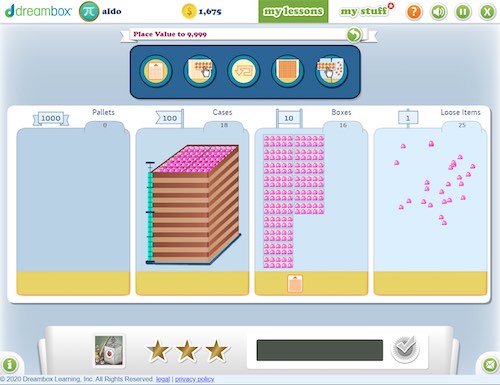
Their adaptive algorithm takes a clever approach. Answers aren’t recorded simply as “right” or “wrong.” Each incorrect choice represents a common misconception. This allows the software to identify and respond to a student’s exact learning needs much more quickly.
Dreambox is the only platform out of the bunch that I haven’t personally used as a teacher or teacher coach. But I’ve heard so much positive feedback, that it didn’t seem fair to leave them out. They were gracious enough to provide a demo account so I could try out the student and parent dashboards for myself.
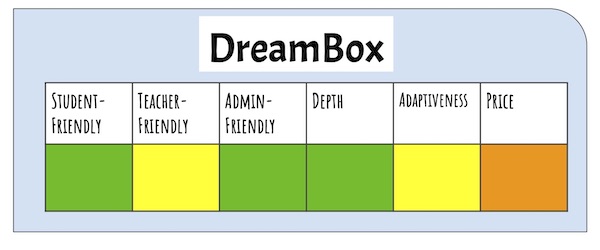
My favorite thing about DreamBox is its emphasis on conceptual understanding. One activity is built around the idea of a “function machine.” I’ve written previously about how functions, a hallmark of conceptual math, are mostly absent from elementary and middle school math. So I was thrilled to see functions being addressed in an online platform.
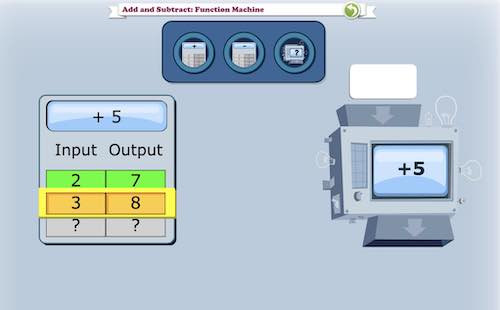
I also found evidence of conceptual learning via student-created screencasts from DreamBox. One student completes a fraction activity that asks him to cut shapes into equal parts. I like that the student actually cuts the shapes himself, rather than just responding to images. This requires a more advanced interface than most platforms offer.
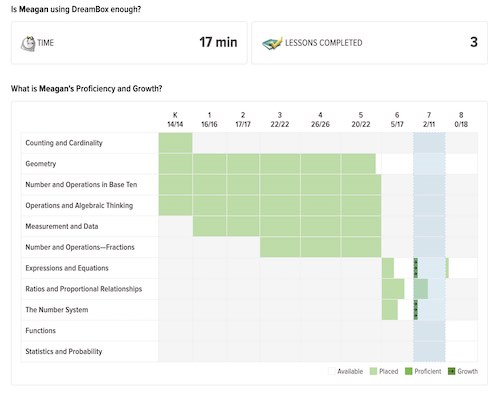
In another, a girl records herself adding on the number line. You can see that there is no lengthy introductory video. DreamBox just starts with the activity. At first, she’s not sure how it works. But after a few attempts, she figures it out and gets the remaining questions right. This approach truly embodies the spirit of Inquiry-Based Learning.
The parent dashboard provides useful insights into time on task, standards mastered, and trouble spots. The screenshots I’ve seen of the teacher dashboard are similarly helpful and clear. There is also a report that helps you plan small-group instruction, by identifying students with common needs.
Dreambox has recently added a feature called “predictive insights,” which forecasts which students will pass the state test. I’m nor sure I’d use this as a classroom teacher, but it could be useful for administrators needing a bird’s eye view of their school or district.
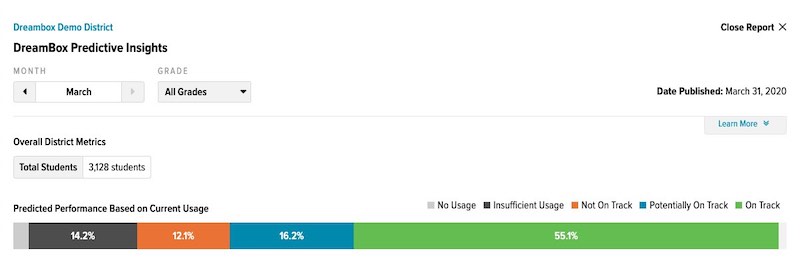
Using DreamBox as a student, I found that the activities take longer than on IXL or Khan Academy. It’s not a completely fair comparison, given the different formats. But on the latter platforms, I can breeze through 10 or more questions a minute.
On Dreambox, the interactivity and animation means students may spend several minutes on one question. If a student is developing conceptual understanding of a new topic, that’s perfect. But if they’re just “showing what they know,” it might feel too long.
For example, in the fraction video, the boy spends eight minutes cutting shapes into three equal parts. It was clear right away that he was proficient in this skill.
Given that DreamBox has such an advanced algorithm, I wanted the program to adjust the difficulty of the content more quickly. It’s possible that his teacher required a certain number of questions on the same topic. Or that the student chose to stay on that level.
These are the types of questions that can only be answered by spending weeks or months on a platform. Comparing dashboard data with your own observations. Hearing feedback from students. And ultimately, measuring the site’s overall impact.
While adaptive learning can be a powerful tool to drive student learning, it requires a shift in how we think about learning progressions.
When I started using Khan Academy in my classroom, my students loved it. Many who had struggled for years in math were suddenly working at a more comfortable level. Others had been bored previously, and were finally being challenged.
But when I began coaching other educators, the results were mixed. On a follow-up visit to one of my middle school classes, the teacher announced, “open up Khan Academy!” and was met with a chorus of groans. I soon found out why.
I had originally set the class up for adaptive learning. But the moment I left, the teacher manually assigned everyone a dozen of the same problem sets. She felt they didn’t have time to study fractions or the meaning of multiplication, and wanted to ensure they were focused on grade-level content.
She had taken a powerful tool for differentiation, and turned it into a digital worksheet. And while features like instant feedback are helpful when students work at the edge of their understanding (also known as Zone of Proximal Development), such feedback can actually be painful and unproductive for struggling learners.
This teacher’s data dashboard was a big wall of red. Utterly useless, as anyone could tell her students were struggling with what she was assigning them.
The reality is that personalized learning requires a mindset shift. Each of the platforms above can be powerful tools for differentiation. Or they can reinforce outmoded teaching models. To harness the potential of adaptive learning, educators must let the platforms do their jobs: adapt to the students; not just cover the curriculum.
Whatever platform you use, the right strategy is key. Reviewing the Five Steps of Personalized Learning will help ensure your students get the full benefits of adaptive learning.
To learn more about using personalized learning in your school, enroll in our online course or connect with a personalized learning specialist.
For questions on how personalized learning fits into your overall academic program, review the Three Bridges Design for Learning. This framework can improve student achievement and engagement by balancing the three bridges of learning: content coverage, personalized, and inquiry-based.
And if you enjoyed this article, subscribe to our free newsletter. Each week, you’ll receive an email update with our latest blog posts and videos.
 Jeff Lisciandrello is the founder of Room to Discover and an education consultant specializing in student-centered learning. His 3-Bridges Design for Learning helps schools explore innovative practices within traditional settings. He enjoys helping educators embrace inquiry-based and personalized approaches to instruction. You can connect with him via Twitter @EdTechJeff
Jeff Lisciandrello is the founder of Room to Discover and an education consultant specializing in student-centered learning. His 3-Bridges Design for Learning helps schools explore innovative practices within traditional settings. He enjoys helping educators embrace inquiry-based and personalized approaches to instruction. You can connect with him via Twitter @EdTechJeff
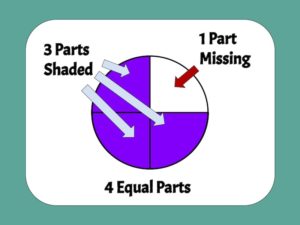
Knowing how to teach fractions can make all the difference for student mastery. Follow these tips to build your students’ conceptual understanding.

Essential reading for every math teacher! The meanings of multiplication support student engagement, conceptual understanding, and success with word problems.

Teaching word problems takes more than key words. The Polya Process helps your students think strategically and make sense of story problems.